Are you looking to start an online business but don't have the time or resources to create your own digital products? Private Label Rights (PLR) products are a great solution for entrepreneurs who want to create a digital product store with Shopify, but don't have the time or resources to create their own products.
PLR products are pre-written digital products, such as e-books, courses, and videos, that you can use as your own. You can edit, brand, and sell them as your own products, giving you the opportunity to create a digital product store with Shopify without having to spend time and money on product creation. So, let's dive in and create a digital product store with Shopify using PLR products.
Step 1: Sign up for a Shopify account
The first step in creating a digital product store with Shopify is to sign up for an account. You can do this by visiting the Shopify website and clicking on the "Get started" button. You will be prompted to enter your email address and create a password. Once you have done this, you will be taken to the Shopify setup wizard.
Shopify offers a free trial period, which is a great opportunity to explore the platform and see if it's the right fit for your business. During the trial period, you can set up your store, add products, and customize it to your liking. Once the trial period is over, you'll need to choose a pricing plan that best fits your business needs. Shopify offers three pricing plans, Basic Shopify, Shopify, and Advanced Shopify, each with its own features and pricing.
Step 2: Choose a theme
The next step is to choose a theme for your store. Shopify offers a wide range of themes that are customizable to suit your business's needs. Browse through the different themes and select one that best fits your brand and the products you will be selling. You can also preview the theme before making your final decision.
It's important to choose a theme that is visually appealing and user-friendly, as this will make it easier for your customers to navigate your store and find what they're looking for. You should also consider how easy it is to customize the theme, as this will make it easier for you to make changes to your store as your business evolves.
Step 3: Choose PLR products
Once you have chosen a theme, it's time to choose PLR products to sell in your store.
PLR products can save you a lot of time and money, but it's important to make sure that you are choosing high-quality products that are relevant to your target audience. Once you have chosen a theme, it's time to choose PLR products to sell in your store.
When browsing through the selection of products, consider your target audience's needs and preferences and select products that will appeal to them. You can also check out customer reviews and testimonials to get an idea of the quality of the products and the provider's reputation. Always check the terms of use for the PLR products you choose, as some providers may have restrictions on how you can use their products, such as not allowing reselling or rebranding. Make sure you understand and comply with these terms to avoid any legal issues.
Step 4: Customize your PLR products
After purchasing your PLR products, you will need to customize them before adding them to your store. This can include editing the content, adding your own branding, and creating custom graphics. You should also ensure that the products are in compliance with the terms of use of the PLR provider.
Customizing your PLR products is important in order to make them unique and add value to your customers. You should take the time to tailor the products to your target audience and make them as relevant as possible..
Step 5: Add your products to your store
Once you have customized your PLR products, you can add them to your store. Shopify makes it easy to add products to your store by allowing you to upload product images, descriptions, and pricing information. You can also create collections of products to make it easier for your customers to find what they're looking for.
Make sure your product descriptions are clear, concise and engaging, Use high-quality images to showcase your products, and make sure your pricing is competitive.
Step 6: Customize your store
After adding your products, you can customize your store to make it look and feel the way you want. You can add your business's logo, change the color scheme, and add pages such as About Us and Contact Us. You can also customize the checkout process to make it as easy as possible for your customers to complete their purchases.
Customizing your store will help you create a unique brand identity, which is important for building trust and credibility with your customers. You should also make sure that your store is easy to navigate, so that your customers can find what they're looking for easily.
Step 7: Set up payment and shipping options
The next step is to set up payment and shipping options. Shopify offers a wide range of payment options, including credit card, PayPal, and Apple Pay. You can also set up shipping options such as flat rate, weight-based, and free shipping.
Setting up payment and shipping options is important for providing a smooth and seamless checkout experience for your customers. You should also make sure that your shipping options are competitive and that your customers are aware of any potential shipping costs before they make a purchase.
Step 8: Launch your store
Once you have completed the above steps, it's time to launch your store. Shopify makes it easy to do this by allowing you to preview your store before it goes live. Once you are satisfied with the way your store looks, you can hit the "Launch" button and your store will be live for the world to see.
Launching your store is a big step, and it's important to make sure that everything is in place before you do so. You should also make sure that you have a plan in place for promoting your store and driving traffic to it. Shopify is one of the best platforms for entrepreneurs to launch PLR products considering its user-friendly and customizable interface, as well as a wide range of features that make it easy to set up and manage an online store.



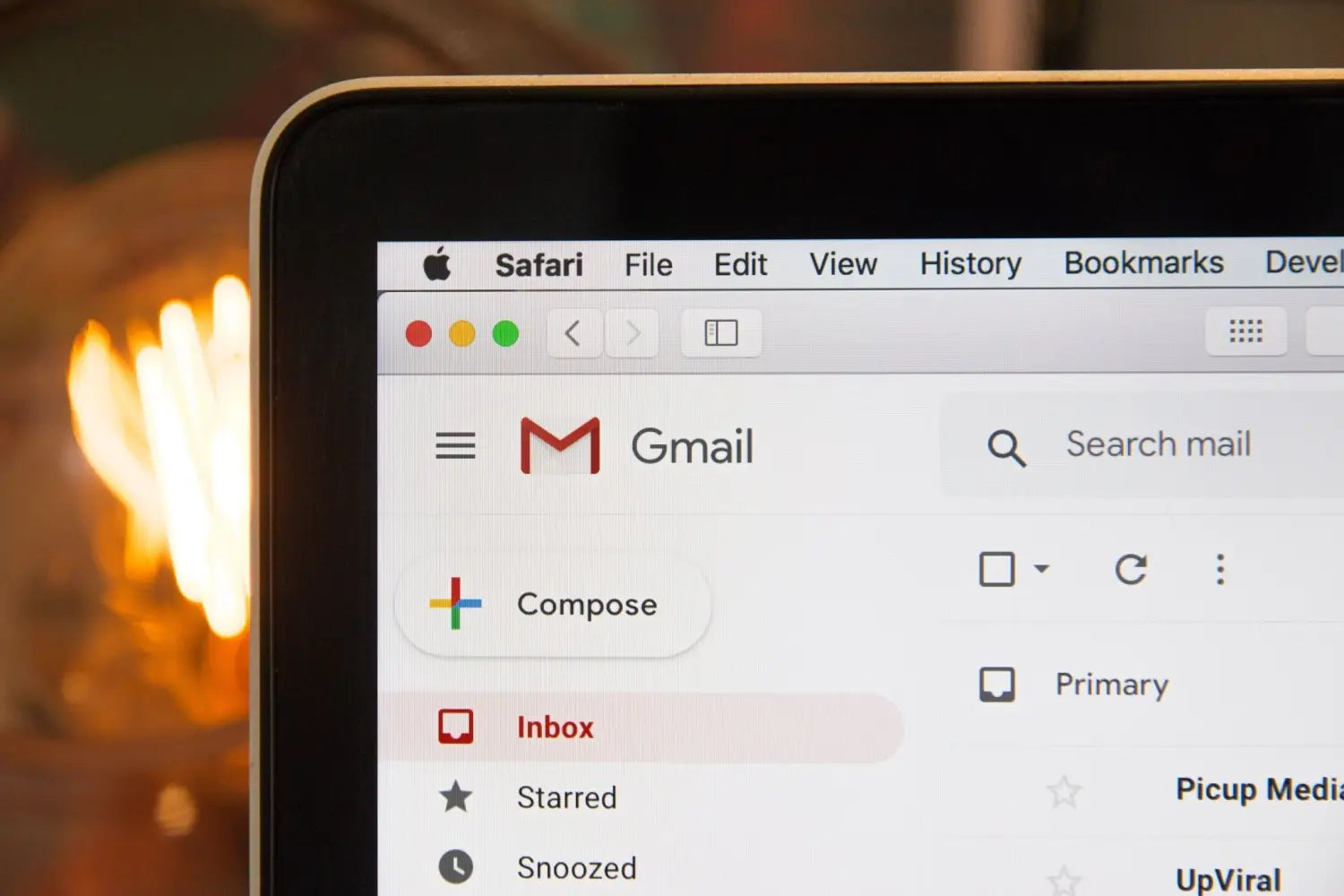
Leave a comment
This site is protected by hCaptcha and the hCaptcha Privacy Policy and Terms of Service apply.