Creating a professional ebook cover can be a daunting task, especially if you're not a graphic designer. However, with the right tools and a little bit of know-how, anyone can create a cover that stands out and catches the eye of potential readers. One of the best tools for creating ebook covers is Canva, a user-friendly graphic design software that is perfect for beginners. In this blog post, we'll go over some tips and tricks for creating professional ebook covers with Canva.
Start with a template
Canva offers a wide variety of ebook cover templates that are easy to use and customize. These templates are a great starting point for your design and can save you a lot of time and effort. They come in a variety of styles, from minimalist to more ornate, and themes, such as fantasy, romance, self-help, and more. This means you can easily find a template that fits your book's subject matter and style.
One of the great things about Canva's templates is that they are fully customizable. You can change the colors, fonts, images, and layout to suit your needs. You can also add your own images or illustrations, making it easy to create a unique and personalized ebook cover.
Canva also makes it easy to change the size of your ebook cover to fit the different platforms you may be publishing on, such as Amazon Kindle, iBooks, and more. This ensures that your cover will look great no matter where your book is being sold.
In addition to ebook cover templates, Canva also offers a wide range of other design templates, such as flyers, posters, social media graphics, and more. So even if you're new to graphic design, Canva makes it easy for you to create professional-looking designs for all your publishing needs.
Keep it simple
When it comes to ebook covers, less is often more. A simple, clean design with a clear title and author name will be more effective than an overly busy or cluttered cover. This is because it makes it easy for potential readers to quickly and easily identify the title and author, as well as get a sense of what the book is about.
A cluttered or overly busy design can be overwhelming to the viewer, and may make it difficult for them to quickly understand what the book is about. It can also make it difficult to read the title and author name, which is crucial information for potential readers.
To achieve a simple and clean design, try to limit the number of elements on your cover. This can be achieved by using a single image or illustration, rather than multiple images. Use a single font for the title and author name, and keep the color scheme simple and easy on the eyes.
It's also important to make sure all elements on the cover are aligned and balanced. This means making sure that the title and author name are centered and placed at the top of the cover, and that all other elements are symmetrically placed. This creates a sense of balance and order, making the cover more visually pleasing and easy to read.
A simple and clean design with a clear title and author name will also be more effective for SEO, as it makes it easy for search engines to understand what the book is about and for potential readers to quickly identify the title and author.
Add text with care
The text on your ebook cover should be easy to read and legible. This means using a font that is easy on the eyes and can be read at a glance. Some good options for ebook covers include classic serif fonts like Garamond, Baskerville, and Times New Roman, and clean, modern sans-serif fonts like Avenir, Futura, and Lato.
It's important to avoid using too many different fonts on your cover. Using too many fonts can make the cover look cluttered and confusing. Stick to one or two fonts maximum, one for the title and the other for author's name and subtitles. This creates a sense of consistency and harmony.
It's also essential to keep the text aligned and balanced. This means making sure that the title and author name are centered and placed at the top of the cover, and that any other text elements are symmetrically placed. This creates a sense of balance and order, making the cover more visually pleasing and easy to read.
Another important aspect is to make sure that the text is large enough to be easily read. This means making sure that the title and author name are large enough to be read at a glance, even when the cover is viewed at a small size. Subtitles and other text elements should also be large enough to be easily read, but not so large that they take up too much space on the cover.
Lastly, it's important to keep in mind the color of your text. The text color should contrast well with the background color, making it easy to read. It's recommended to avoid using light colored text on a light background, and vice versa.
Keep the size in mind
When you're creating your ebook cover, it's important to keep in mind that it will be viewed at various sizes. This means that your design should look good at both small and large sizes and that all text and images are legible.
When viewed at a small size, such as on a mobile device or in a small thumbnail, your cover should still be easily recognizable and the title and author name should still be legible. To achieve this, it's important to make sure that the text is large enough and that the design elements are bold and clear. Avoid adding too many small details or elements that might be hard to see at a smaller size.
When viewed at a larger size, such as on a computer screen or in a bookstore, your cover should have enough detail to be visually interesting and engaging. This means that the design should be balanced and the text should be easy to read. You can add more elements or details, but make sure that they are well balanced with the rest of the design.
In addition to making sure that the design looks good at both small and large sizes, it's also important to make sure that all text and images are legible. This means that the text should be easy to read and the images should be high-quality and clear. Avoid using text that is too small or images that are too pixelated, as these can be hard to read and make the cover look unprofessional.
Another important aspect to keep in mind is the resolution of your cover. The standard resolution for an ebook cover is at least 1600x2400 pixels, but many platforms have different requirements. Make sure to check and adjust the resolution of your cover according to the platform you'll be publishing on.
Creating a professional ebook cover with Canva is easy and enjoyable. By following these tips and tricks, you'll be able to create a cover that stands out and catches the eye of potential readers. With a little bit of effort, you'll be able to create a ebook cover that will make your book stand out in the crowd.

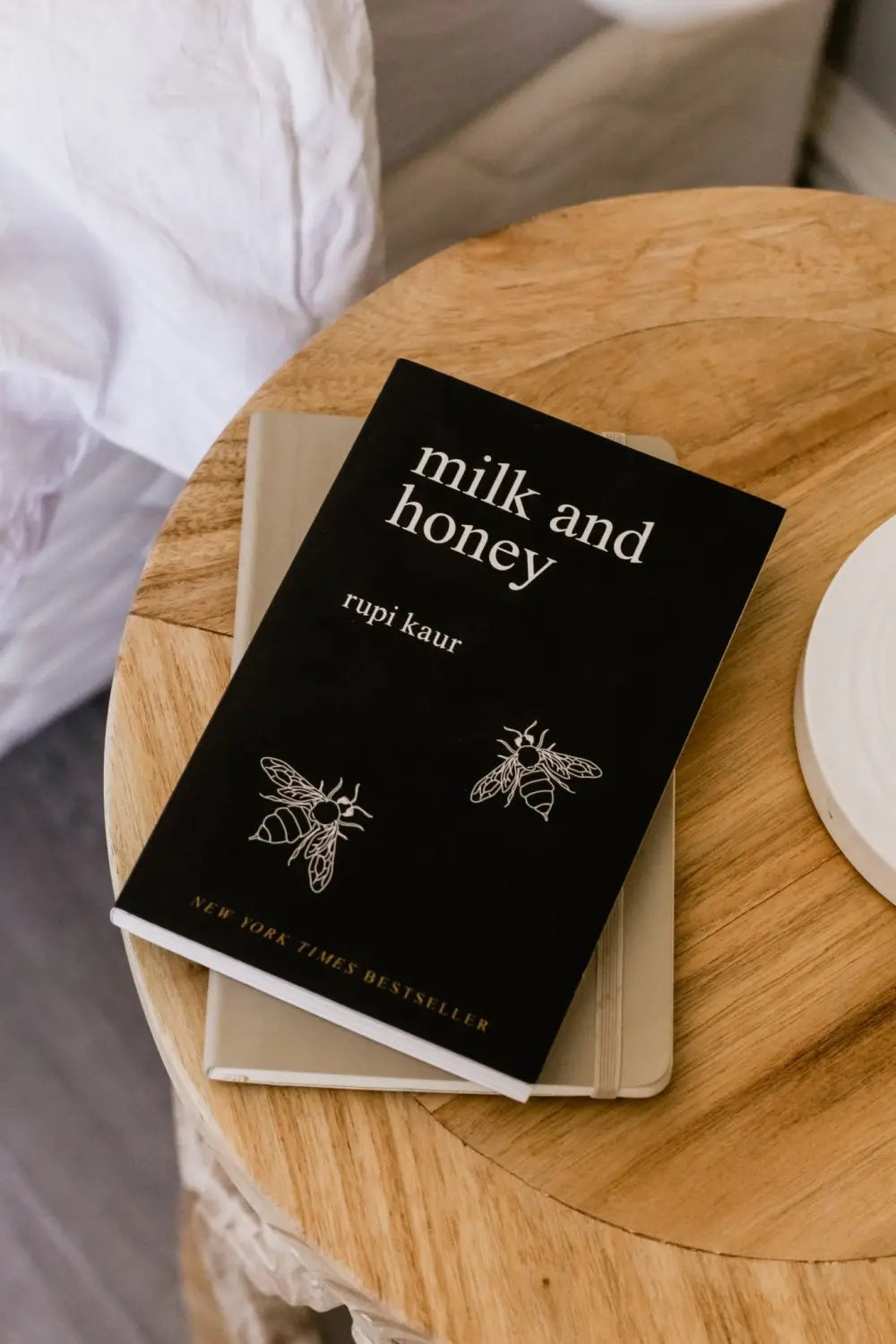

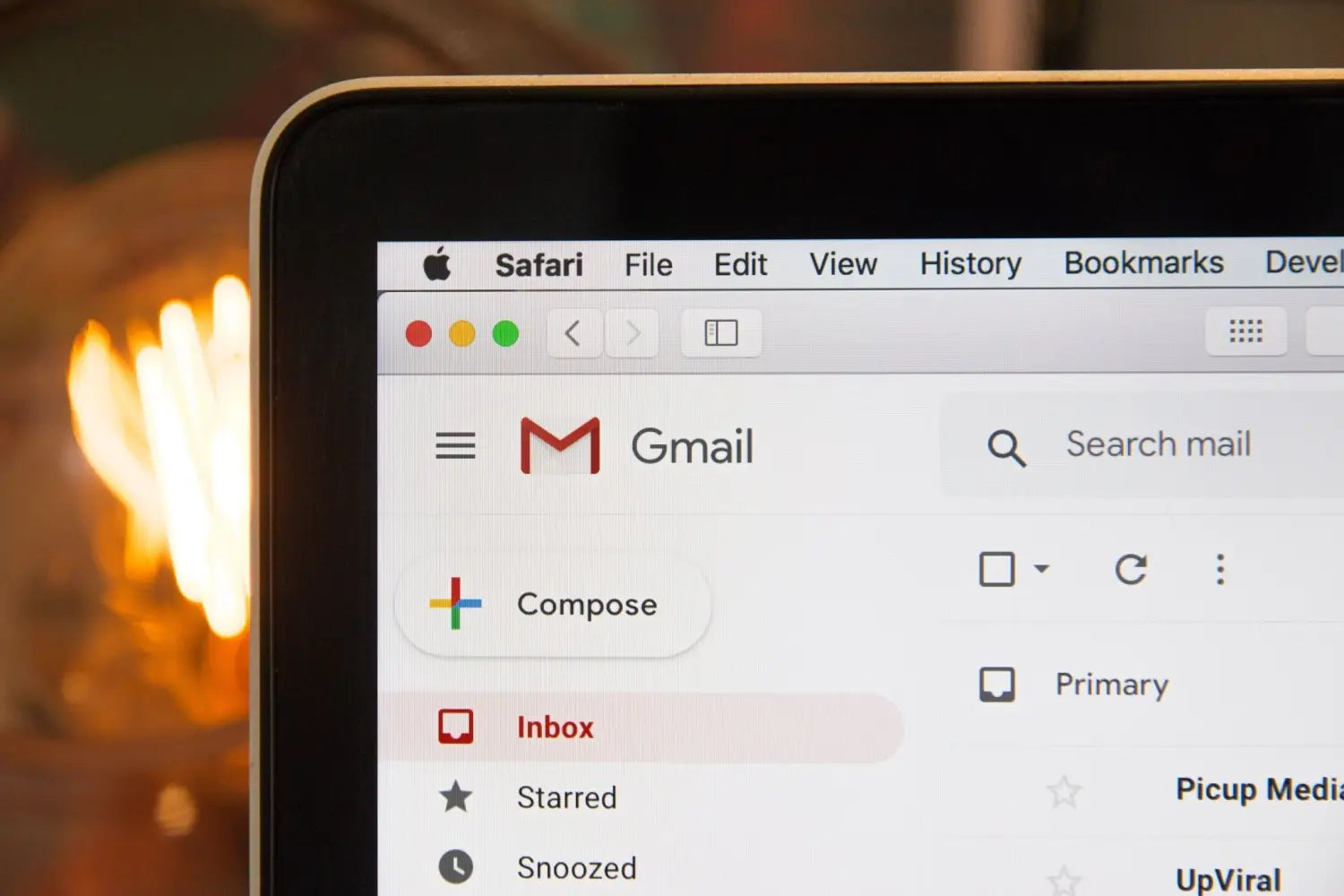
Leave a comment
This site is protected by hCaptcha and the hCaptcha Privacy Policy and Terms of Service apply.