Are you a business owner looking to sell PLR (Private Label Rights) products on Shopify? Setting up your store can be a daunting task but with the right strategy, it can help your PLR business grow and expand.
In this blog post, we will walk you through the process of setting up your Shopify store for success, including tips on theme selection, customization, product setup, payment and shipping options, and SEO optimization. Whether you're new to Shopify or looking to improve your existing store, this guide will give all the information you need to set up a professional and effective online store for your PLR business.
Step 1: Create an Account and Choose a Theme
The first step in setting up your Shopify store is to create an account. Go to the Shopify website and click on the “Start Free Trial” button. You will then be asked to enter your email address, password, and store name. Make sure to choose a store name that is relevant to your PLR products and is easy to remember.
Once you have created your account, you will be taken to the theme selection page. Shopify offers a variety of free and paid themes to choose from. For a PLR store, it is important to choose a theme that is clean, simple, and easy to navigate. Take your time to preview different themes and select the one that best fits your store.
Step 2: Customize Your Theme
Now that you've chosen a theme for your store, it's time to make it truly your own. Customizing your theme to match your brand can help to make your store stand out and create a unique user experience. You can change the colors, fonts, and layout to make your theme unique to your store. Shopify also offers a variety of apps that can help you customize your theme even further.
One popular app is the Shopify Theme Editor. This app allows you to make changes to your theme's HTML and CSS without needing any coding knowledge. This is great for those who want to make some minor adjustments to their theme but are not familiar with coding. Flexify allows you to create custom sections and layouts for your store. And create a unique look for your brand.
Make sure your store is mobile-friendly. With more and more people shopping on their smartphones, it's important to make sure your store looks great and is easy to navigate on mobile devices.
Step 3: Add Your Products
Once your store is set up and customized, it's time to add your PLR products. Shopify makes it easy to add products by providing a simple product upload tool. You can add product details such as title, description, price, and images. Make sure to include high-quality images and a detailed product description to give your customers a good idea of what they are purchasing.
Use product tags and categories to organize your products. This will make it easy for your customers to find the products they are looking for and will also help with SEO. Use upselling and cross-selling techniques to increase the average order value. This can be done by suggesting related products or offering discounts on additional items.
Step 4: Set up Payment and Shipping
In order to start accepting payments from customers, it's important to set up a payment gateway. Shopify offers a variety of payment options to choose from, including Shopify Payments, PayPal, and Stripe. Shopify Payments is Shopify's own payment gateway and allows you to accept credit card payments directly from your store. PayPal and Stripe are popular payment gateways that allow customers to pay with their PayPal account or credit card.
In addition to setting up a payment gateway, you'll also need to set up your shipping options if you offer any print or tangible products. Shopify offers a variety of shipping options to choose from, including flat rate shipping, weight-based shipping, and free shipping. Flat rate shipping allows you to set a fixed shipping rate for all products, weight-based shipping allows you to set shipping rates based on the weight of the products, and free shipping allows you to offer free shipping for orders over a certain amount.
Step 5: Optimize for SEO
SEO, or Search Engine Optimization, is crucial for any online store, and it's especially important for PLR stores. Optimizing your store for SEO will help in ranking it higher in search engine results, which can lead to more traffic and sales.
There are several ways you can optimize your PLR store for SEO. One important strategy is to use relevant keywords in your product titles and descriptions. This will make it easier for customers to find your products when they search for them on search engines. Additionally, using alt tags for images to describe the image and include keywords is also important. This will not only help customers understand the image but also help search engines understand the image and its context.
Another strategy is to create a blog and post regularly about PLR-related topics. This will provide valuable information for your customers and improve your store's visibility in search engine results. Additionally, using meta tags and meta descriptions can give search engines a clear understanding of your store's content and make it more likely to show up in search results.
Using Google Analytics to track your store's traffic and see which keywords and pages are bringing in the most visitors is also a useful way to understand your store's performance.
Step 6: Promote Your Store
After you've set up and optimized your store for SEO, it's time to start promoting it. There are many ways to get the word out about your store and attract potential customers.
One popular method is to use social media platforms like Facebook, Instagram, and Twitter to promote your store and connect with potential customers. You can create posts, share images and videos, and interact with followers to build a community around your brand.
Another great method is email marketing. By building an email list and sending regular newsletters, you can promote new products, discounts, and other special offers to your customers. You can also use paid advertising, such as Google Ads and Facebook Ads to reach a wider audience and drive traffic to your store. This can be a great way to target specific demographics and get your store in front of potential customers.



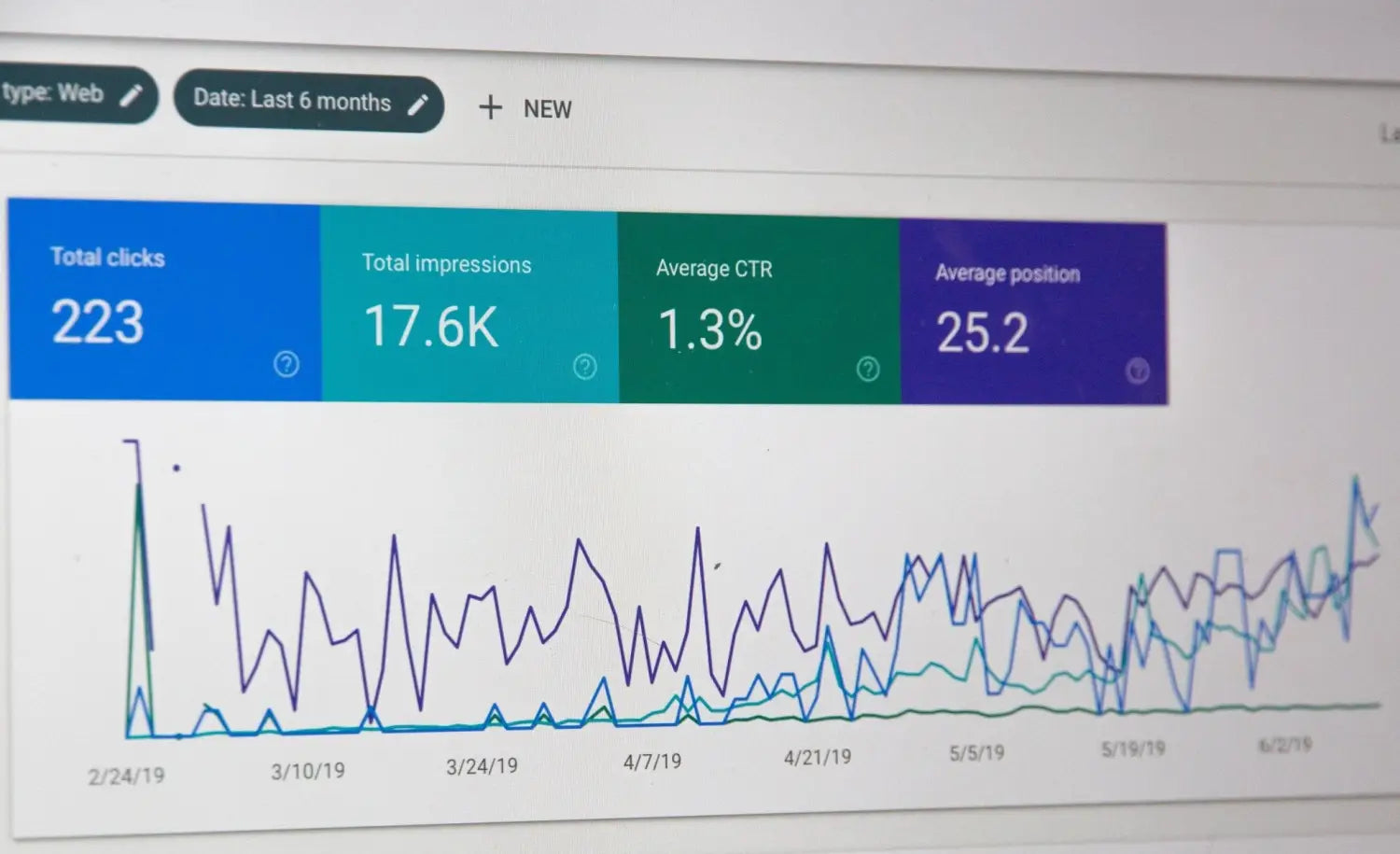
Leave a comment
This site is protected by hCaptcha and the hCaptcha Privacy Policy and Terms of Service apply.