Private Label Rights (PLR) content can be a valuable asset for online business owners looking to save time and money on creating new content. However, finding high-quality PLR content that is tailored to your niche can be a challenge. This is where Fiverr comes in. Fiverr is an online marketplace that connects businesses with freelancers who can provide a wide range of services, including PLR content creation. In this post, we'll discuss how you can streamline your PLR business with Fiverr and make it work for you.
First, it's important to understand what PLR content is and how it can benefit your business. PLR content is pre-written content that can be used for a variety of purposes, such as blog posts, articles, e-books, and more. The rights to use the content are typically transferred to the buyer, who can then edit and republish the content as their own. PLR content can save business owners a significant amount of time and money, as they don't have to create new content from scratch.
What is Fiverr
Fiverr is an online marketplace that connects businesses and individuals with freelancers who can provide various types of services. It is a platform where you can find and hire talented freelancers to help you with your projects, whether they are big or small. The services offered on Fiverr range from graphic design, writing, digital marketing, video editing and much more.
Fiverr was founded in 2010 and has since grown to become one of the largest freelance marketplaces in the world. It provides a simple and user-friendly platform for businesses and individuals to find the right freelancer for their project. With Fiverr, you can search through a wide variety of freelancers based on their skills, experience, and portfolio. You can also read reviews and ratings of the freelancers to ensure that you're hiring someone who is reliable and professional.
So, here are some tips for streamlining your PLR business with Fiverr.
Define your PLR needs
Before you start searching for freelancers on Fiverr, take some time to think about the type of content you need. This could include blog posts, ebooks, graphics, or videos. It is important to have a clear idea of what you want so you can communicate that effectively with the freelancer. This way the freelancer can understand your needs and create content that is tailored to your specific requirements. This can also help you filter out the freelancers who are not a good fit for your project and make it easier to find the right freelancer who can deliver what you need.
Search for the right freelancer
Fiverr has a wide variety of freelancers, so it's important to find someone who has the skills and experience to create the type of content you need. Look for freelancers with high ratings, positive reviews, and a portfolio that showcases their work. It's also important to check if the freelancer has experience with creating PLR content specifically, as it can be different from other types of content creation. You can also filter your search by using the right keywords, categories and tags to find freelancers who specialize in the type of content you're looking for.
Communicate clearly
Once you've found a freelancer, it's important to communicate clearly with them about your needs and expectations. This will help ensure that the final product meets your standards. Provide them with a detailed brief of your project, including the type of content you need, the target audience, the tone, the style, and any specific requirements you may have. It's also important to set clear deadlines and milestones for the project so that both you and the freelancer are on the same page. Don't hesitate to ask for revisions if you need them and make sure that the freelancer understands your feedback.
Manage your content
Once you've received your PLR content, it's important to properly manage it. This could include organizing it into folders, adding keywords, and creating a content calendar to plan when and where to use it. It's important to keep track of what content you have, where it's stored, and how it's being used so that you can easily access it when you need it. It's also important to add keywords to your content so it can be easily found by search engines. And lastly, creating a content calendar to plan when and where to use your content can help you make the most of it and ensure it's being used effectively.
Use Fiverr's extras and add-ons
Fiverr offers a variety of extras and add-ons that can help you get the most out of your PLR content. For example, you can hire a freelancer to add images to your blog posts, create a video summarizing an ebook, or even create a custom cover for your PLR products. These extras can add value to your content and make it more engaging for your audience.
Leverage Fiverr's messaging and delivery system
Fiverr's messaging system and delivery system are great tools for managing your PLR business. The messaging system allows you to communicate with your freelancer throughout the project, and the delivery system allows you to receive and review the content before it's officially delivered. This allows you to ensure that the final product meets your standards and request revisions if necessary.
By using these tips, you can streamline your PLR business and make the most of Fiverr's platform. You can easily find the right freelancer, communicate effectively, manage your content and make it more engaging for your audience. With Fiverr, you can save time, money and hassle while still getting high-quality PLR content that will help your online business grow.
Utilize Fiverr's buyer request feature
Fiverr has a feature called buyer requests, where you can post your project requirements and let the freelancers come to you. This can be a great way to find new freelancers who may not be as visible on the platform, and you can also find freelancers who may not have experience with creating PLR content but are willing to take on your project. This feature can save you time as you can filter through the proposals and select the best fit for your project.

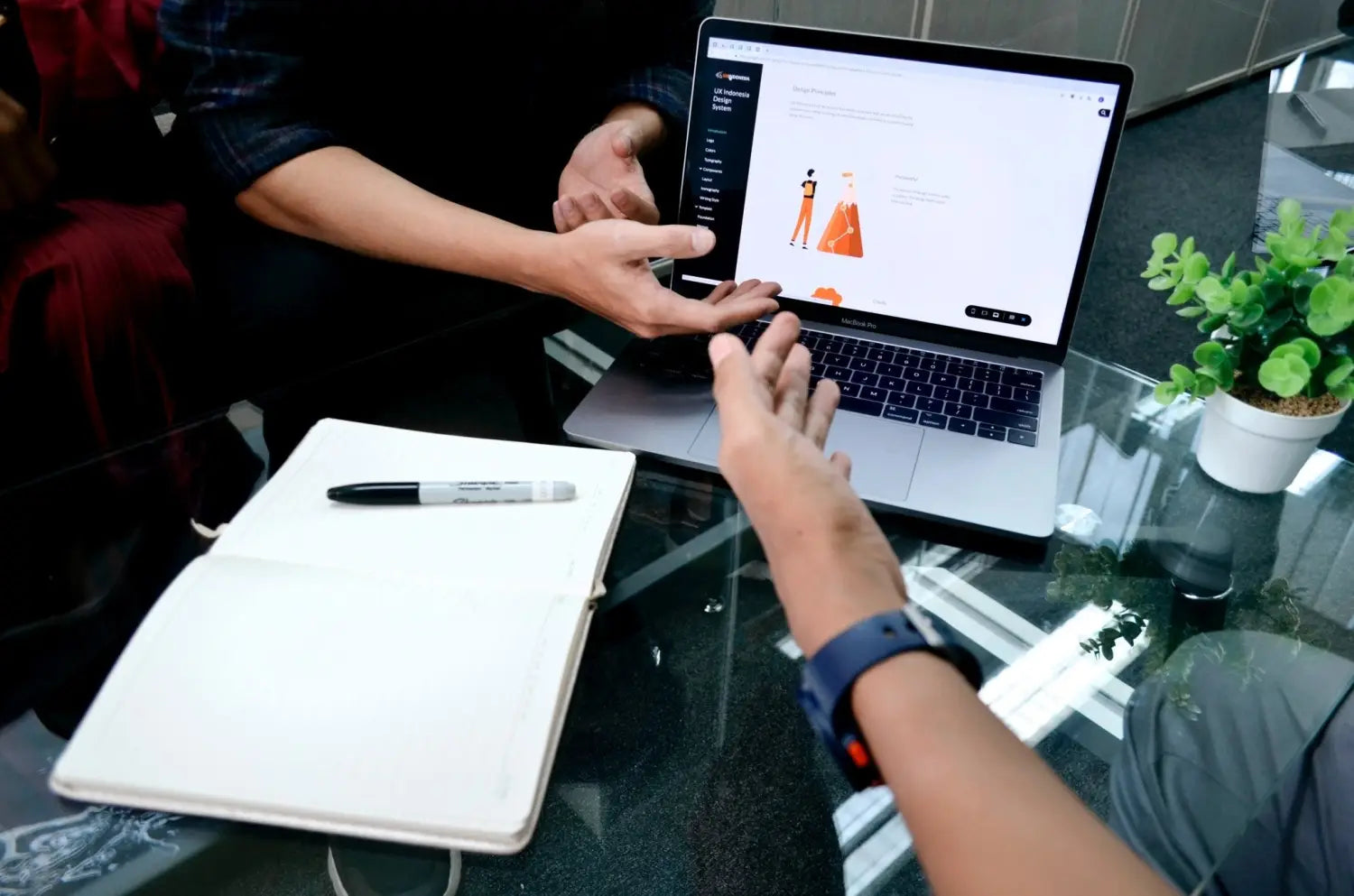


Leave a comment
This site is protected by hCaptcha and the hCaptcha Privacy Policy and Terms of Service apply.